Let's learn more about how UDL can benefit our students
UDL Principle 1: Multiple Means of Representation
Present information and content in different ways.
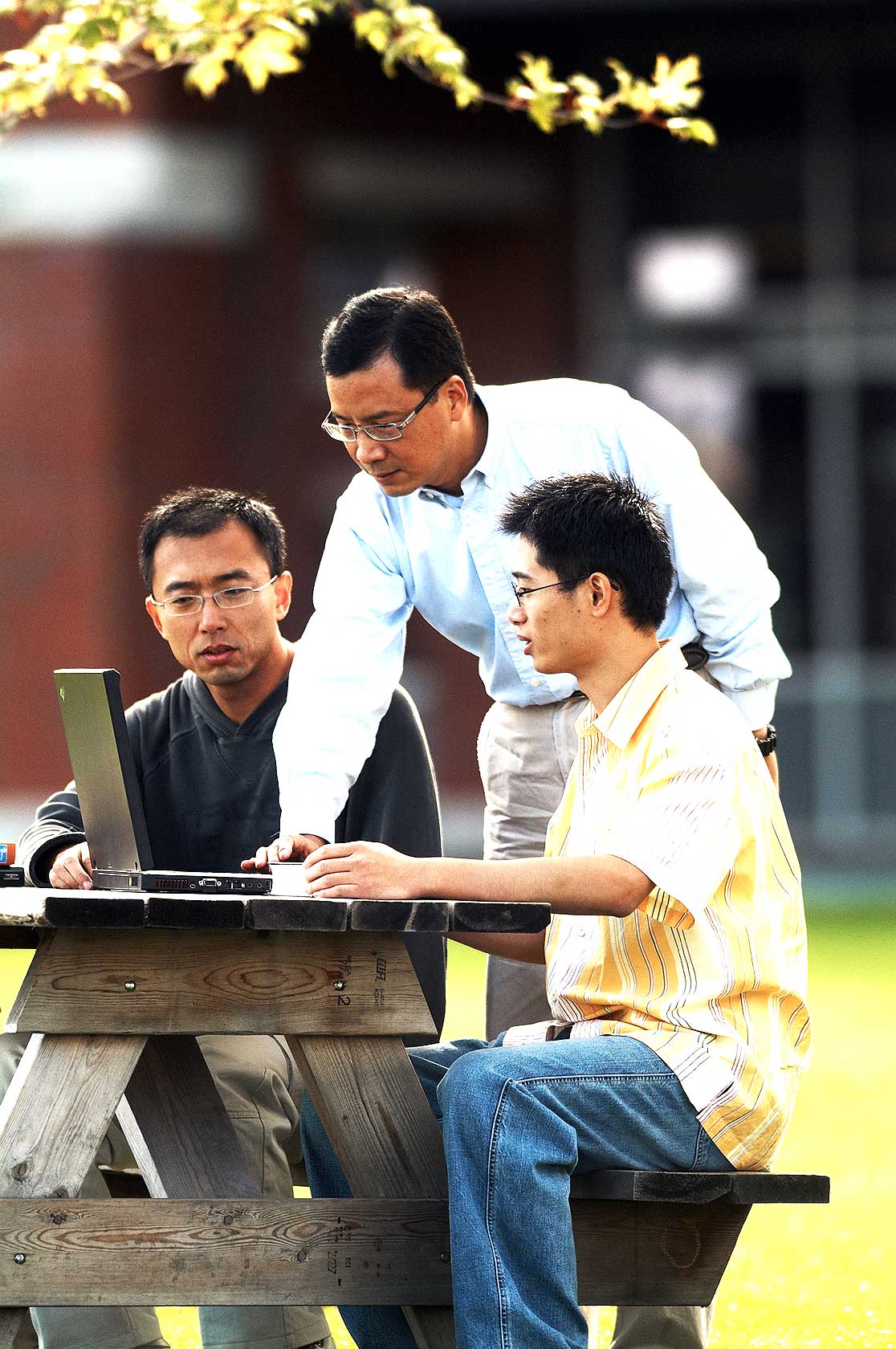 Learners differ in the ways that they perceive and comprehend information. For example, those with sensory disabilities (e.g., blindness or deafness); learning disabilities (e.g., dyslexia); language or cultural differences, require different ways of accessing content. Others may simply understand information quicker or more efficiently through other means rather than printed text. Learning and transfer of learning occurs when multiple representations are used because they allow students to make connections within, as well as between, concepts. In short, there is not one means of representation that is optimal for all learners; providing options for representation can improve the learning opportunity in your course (National Center on Universal Design for Learning, 2012).
Learners differ in the ways that they perceive and comprehend information. For example, those with sensory disabilities (e.g., blindness or deafness); learning disabilities (e.g., dyslexia); language or cultural differences, require different ways of accessing content. Others may simply understand information quicker or more efficiently through other means rather than printed text. Learning and transfer of learning occurs when multiple representations are used because they allow students to make connections within, as well as between, concepts. In short, there is not one means of representation that is optimal for all learners; providing options for representation can improve the learning opportunity in your course (National Center on Universal Design for Learning, 2012).
Learning is most effective when it is multimodal - when material is presented in multiple forms. Students benefit from having multiple means of accessing and interacting with material and demonstrating their knowledge through evaluation.
Watch this video to learn about Multiple Means of Representation (2.5 minutes)
For example, an audio description that accompanies the text description of an assignment, provides students with another modality to increase comprehension of the assignment criteria. If they have difficulty with the text, the audio format may increase their understanding of the expectations of the assignment.
For example: The following is an auditory description of an assignment that is also posted as a Word document on a course site.
Text: Therapeutic Assignment (.docx)
Accompanying audio file: Therapeutic assignment description (5 minutes)
To learn how to create an auditory message with your assignments please contact the C.A.F.E. at enrichment@durhamcollege.ca.
Recognition Network
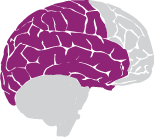 The recognition networks are essential in most higher order thinking tasks. For example, reading requires pattern recognition, decoding and comprehension. In mathematics they are necessary to recognize numbers, shapes and equations (Rose & Strangman, 2007). The recognition network in the human brain requires exposure to a variety of examples. The Internet can provide a wealth of examples that can be linked to from the course materials. Faculty members are no longer required to build it all - sharing information, the backbone of the Internet, provides ample opportunity to access information from sources around the world.
The recognition networks are essential in most higher order thinking tasks. For example, reading requires pattern recognition, decoding and comprehension. In mathematics they are necessary to recognize numbers, shapes and equations (Rose & Strangman, 2007). The recognition network in the human brain requires exposure to a variety of examples. The Internet can provide a wealth of examples that can be linked to from the course materials. Faculty members are no longer required to build it all - sharing information, the backbone of the Internet, provides ample opportunity to access information from sources around the world.
Instructors can use media such as video to highlight critical features of readings, assignments or when marking. Computers have the capacity to zoom in on graphics or "spotlighting" on important aspects can be used when creating videos. As another example, an audio file of the marked students' assignments can provide a more human touch to the marking process and provide more in depth feedback.
Digital media can increase access to written work by enabling the fonts to be enlarged or adjusting the colour or contrast; screen readers can read the text aloud or transform it to Braille. Screen readers can highlight certain words, provide definitions, correct spelling and grammar, search for terms or link to similar information.
Here are some examples of how you can provide options (represent material in many ways) in your classroom:
- Design documents with accessibility in mind - use style sheets for Word documents so they are more easily navigated by screen readers. It is a simple process and makes designing all documents easier;
- Post course materials such as syllabi or handouts in DC Connect prior to class;
- Provide students with materials in multiple formats;
- Consider using a variety of strategies during lecture periods including problem-solving, discussion, hands-on exercises, interactivity, presentations, etc.;
- Present information in three different ways: i.e. complementary formats such as text, graphics, audio, and video--or at the very least, provide digital equivalents of hardcopy handouts;
- Review your written materials including PowerPoint slides for clarity, consistent formatting, and cognitive cues; ensure they are free from unnecessary jargon;
- Develop a clear course outline that provides policies, procedures, expectations, assignment descriptions and rubrics;
- Use online resources so students can access materials in electronic formats as needed.
Some technological suggestions:
- Collaboration can play a key role in deep learning. Engage students with the materials, manipulate, work and discuss the information, it requires the students to be involved;
- Create Twitter hash tags for your class or even the concept they are learning. Encourage students to post ideas to Twitter;
- Develop Facebook study groups;
- Compile resources using digital bookmarking, etc.;
- Collaborate on documents with Google Docs; and
- Create collaborative assignments, videos, papers, learning objects, web sites, wikis, blogs, journals, etc.
This series of videos will help you create accessible documents that are user friendly for all your students.
See these short Tutorials on how to make your documents
and PowerPoint presentations accessible.
Additional Resources
Faculty Focus: How a graphic syllabus can bring clarity to course structure
References:
National Center on Universal Design for Learning. (2012). UDL Guidelines – Version 2.0. Available at: http://www.udlcenter.org/aboutudl/udlguidelines/principle1
Rose, D. and Strangman, N. (2007). Universal Design for Learning: meeting the challenge of individual learning differences through a neurocognitive perspective. Universal Access in the Information Society, 5:381-391. DOI 10.1007/s10209-006-0062-8

