Why UDL?
To reduce and often eliminate barriers to learning.
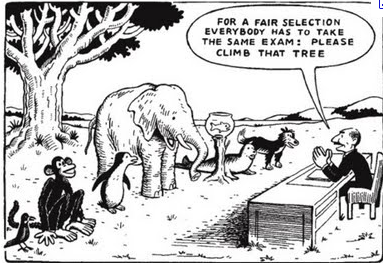
Source: https://assistivetechnologytidbits.wikispaces.com/About+UDL
Equity is not sameness.
While we've spent the last 20 years improving the built environment to ensure physical access to our buildings, we now recognize that there are many other barriers to learning. For the most part, we realize that we have a very diverse student population with different languages, cultures, genders and age groups. As instructors we try to ensure we use appropriate language that does not discriminate against one group, and incorporate examples into our courses that are more inclusive.
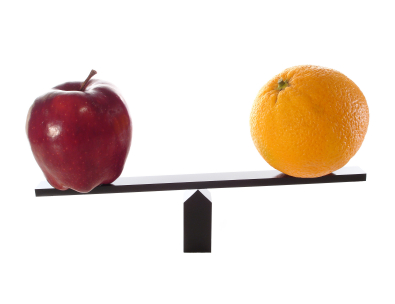 Barriers to learning for students with disabilities can include attitudinal, organizational or practical. By recognizing and removing these barriers, we can assist our students in achieving a post-secondary education.
Barriers to learning for students with disabilities can include attitudinal, organizational or practical. By recognizing and removing these barriers, we can assist our students in achieving a post-secondary education.
Often in higher education, particularly as classes get larger, the learning experience is based on the transfer of content from the instructor to the student. The emphasis on print materials (even most PowerPoint presentations are predominantly print), and the dominance of one-way communication in the lecture hall, can make learning more difficult for many students, particularly for those who have a learning disability or other form of disability. It also does not promote deep learning that can occur through learning activities that are collaborative and engaging and designed to enable students to construct meaning from the experience.
Think about your assignments, your learning activities, your tests; did you realize that if you use one method of evaluation in your course, just multiple choice tests for example, you are providing an advantage to about 25 per cent of your students and disadvantaging the rest of the class? Some students will do really well on multiple choice tests whereas for others, it is not a true measure of their understanding of the materials.
Other barriers to learning can include time and money. Does your course provide flexibility for students who have to work in order to go to school?
There are also cultural barriers to learning, language differences, learning styles (for example, a kinesthetic or hands-on learner may have difficulty in lecture-based courses), attitudinal barriers which can include confidence or motivational issues and of course, disability-related issues. For example, a student with a particular learning disability may struggle in a text-based online course where the student may need more frequent access to an instructor and peers for clarification of materials.
These are just a few of the many barriers that our students experience in post-secondary. Incorporating UDL principles can go a long way to assist in the removal of these barriers and improve learning.
Barriers to learning vary widely. Even if diagnosed with the same disability, the impact on the students may be quite different. While most students with disabilities will be working closely with their disabilities office and advisor on skills and strategies, it is recommended that the faculty member also discuss how best to meet the needs of the students. It is inappropriate to ask specifically about the diagnosis of the student, but conversations around assisting the student are encouraged. Also, feel free to contact your disabilities office regarding your students with disabilities.
Strategies for reducing/eliminating Barriers.
|
Disability |
Difficulties/Barriers |
Strategies |
|
Deaf or Hard of Hearing |
|
|
|
Blind or Visual Impairment |
|
|
|
Learning Disabilities (LD) |
|
|
|
Mobility, dexterity, chronic pain |
|
|
|
Mental Health |
|
|
--------
Source: The Open University, 2006.
Our students speak out on how can we can help them learn.
DC Student, Robin, discusses how faculty can increase accessibility in learning for people who are deaf. (3 minutes)
Student, Andrew, discusses how to assist students with vision impairments (4 minutes).
How technology can help
 One of the benefits of this campus is the robust network and technological tools as well as our innovative support systems available to faculty members and students. Technology has enabled the practices of universal design for learning to become more diverse. Digital media are flexible, interactive and malleable. Digital media can enable faculty members to transform traditional learning materials like print-based readings into engaging, explorative or experiential activities that foster deeper learning.
One of the benefits of this campus is the robust network and technological tools as well as our innovative support systems available to faculty members and students. Technology has enabled the practices of universal design for learning to become more diverse. Digital media are flexible, interactive and malleable. Digital media can enable faculty members to transform traditional learning materials like print-based readings into engaging, explorative or experiential activities that foster deeper learning.
Instructors and students using networked digital materials can select the most suitable medium or use multiple media simultaneously. They can also convert material from one media to another on the fly, modify the appearance of information within one medium, delve more deeply or connect laterally to other concepts through links, and communicate with many different people through networked computer (Rose & Meyer, 2002, p. 78).
Students who have difficulty moving around the classroom or holding a book, for example, can benefit from digital versions by allowing navigation on the computer, note taking, and communication. If writing is a problem, speech-to-text software can record their work and transform it into text.
Don't feel you have to do this on your own. Durham College has a talented Teaching and Learning Centre with multimedia developers, ideograph, and consultants who can assist you in incorporating interesting and engaging learning materials and activities into your courses. To discuss the possibilities, please contact: the C.A.F.E. at enrichment@durhamcollege.ca.
View the CAFE UDL resource site to learn more about UDL and Online Teaching
Additional Resources
Adding value to web instruction, by Sheryl Brugstahler, PhD
The future is in the margins: The role of technology and disability in educational reform, by David Rose, Ed.D. and Anne Meyer, Ed.D.
References:
Rose, D., Meyer, A., Strangman, N., and Rappolt, G. (2002). Teaching Every Student in the Digital Age. Alexandra, Virginia: Association for Supervision and Curriculum Development.
The Open University. (2006). Making Your Teaching Inclusive. Available at: http://www.open.ac.uk/inclusiveteaching/pages/inclusive-teaching/barriers-to-learning.php
